LEONARD‚ًƒپƒCƒ“ƒ{پ[ƒhپASSD1306‚ًƒfƒBƒXƒvƒŒƒC‚ئ‚µ‚ؤپA‹Cˆ³پA‹C‰·ƒfپ[ƒ^‚ً•\ژ¦پB
ڈo—حƒfپ[ƒ^‚حپAUSB‚إڈo—ح‚·‚éƒVƒٹƒAƒ‹ƒfپ[ƒ^ˆبٹOپAˆب‰؛‚ج8چ€–ع‚ًOLED‚ة•\ژ¦
‹Cˆ³•\ژ¦‘O‚ةپA‘ھ’èˆت’u‚جچ‚“x‚ًگف’è‚·‚é•K—v‚ھ‚ ‚é‚ج‚إپAˆب‰؛‚ج•”•ھ‚ًڈCگ³‚·‚éپB
#define ALTITUDE 26.0 // ‘ھ’èˆت’u‚جچ‚“xگف’è (ƒپپ[ƒgƒ‹)
1.. ‹C‰·پ@گغژپپideg CپjپA‰طژپپi(9.0/5.0)*T+32.0,2پ@deg Cپj
2.. گâ‘خˆ³—حپihPaپjپAگ…‹â’ŒƒCƒ“ƒ`پiinHgپjˆ³—ح✕0.0295333727‚إٹ·ژZ
3.. ‘ٹ‘خˆ³—حپihPaپFٹC–تˆ³—حپjپAگ…‹â’ŒƒCƒ“ƒ`پiinHgپjˆ³—ح✕0.0295333727‚إٹ·ژZ
4.. چ‚“xپFپ@‘ھ’èچ‚“xپiƒپپ[ƒgƒ‹‚ئپAƒtƒBپ[ƒg•\ژ¦پj
ژB‰e‰و‘œ‚حپAگâ‘خˆ³—حپiABSپAhPaپj‚ً•\ژ¦’†
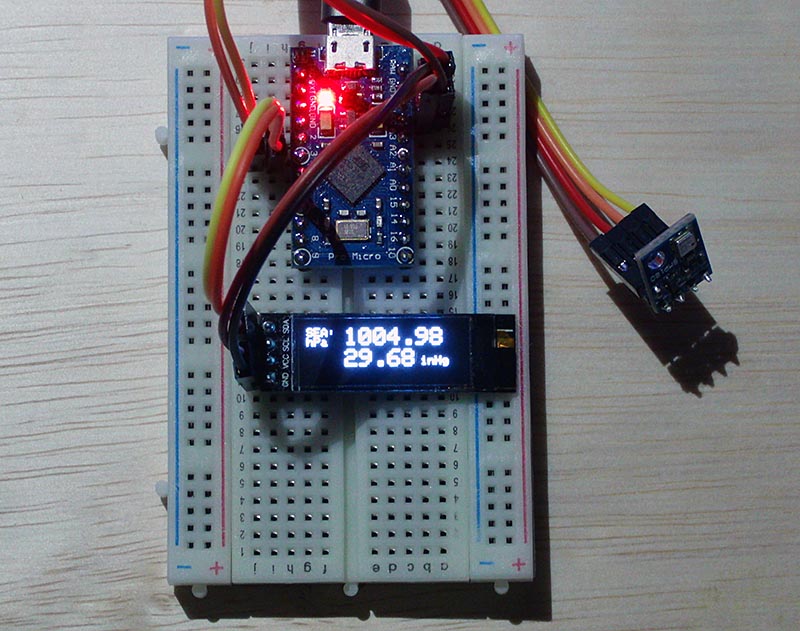
ƒfƒBƒXƒvƒŒƒC‚ج‰ً‘œ“x‚حپAƒڈƒ“ƒRƒCƒ“‚إ‰B‚ê‚ؤ‚µ‚ـ‚¤پA128✕32پB
•\ژ¦‚ح‚»‚ê‚ب‚è‚ةچH•v‚ً‚µ‚½‚آ‚à‚è‚إ‚àپA‚ ‚‚ـ‚إŒآگl‚جژهٹدپB
ƒVƒٹƒAƒ‹ڈo—ح‚إ‚حپAmb •\ژ¦‚¾‚ھپAOLED‘¤‚ح hPaپ@پi mb = hPa پj
•\ژ¦گط‚è‘ض‚¦‚حپA•¨—“I‚بƒXƒCƒbƒ`‚إ‚ح‚ب‚پAژٹش‚ة‚و‚éگط‚è‘ض‚¦پB
ƒ\پ[ƒX“à‚جپAWSDLƒٹƒ“ƒNپF
ژ©Œبگس”C‚إ...
Library‚ً•K—v‚ة‰‚¶‚ؤ‘µ‚¦‚é•K—v‚ھ‚ ‚èپAچ،‰ٌ‚حSSD1306‘خڈغ‚جLibrary‚ًٹـ‚ك‚½ˆب‰؛‚ج5‚آ
SFE_BMP180.h
Wire.h
Adafruit_GFX.h
Adafruit_SSD1306.h
Adafruit_BMP085.h
Any Arduino pins labeled: SDA SCL
Uno, Redboard, Pro: A4 A5
Mega2560, Due: 20 21
Leonardo: 2 3
/* SFE_BMP180 library example sketch
This sketch shows how to use the SFE_BMP180 library to read the
Bosch BMP180 barometric pressure sensor.
https://www.sparkfun.com/products/11824
Like most pressure sensors, the BMP180 measures absolute pressure.
This is the actual ambient pressure seen by the device, which will
vary with both altitude and weather.
Before taking a pressure reading you must take a temparture reading.
This is done with startTemperature() and getTemperature().
The result is in degrees C.
Once you have a temperature reading, you can take a pressure reading.
This is done with startPressure() and getPressure().
The result is in millibar (mb) aka hectopascals (hPa).
If you'll be monitoring weather patterns, you will probably want to
remove the effects of altitude. This will produce readings that can
be compared to the published pressure readings from other locations.
To do this, use the sealevel() function. You will need to provide
the known altitude at which the pressure was measured.
If you want to measure altitude, you will need to know the pressure
at a baseline altitude. This can be average sealevel pressure, or
a previous pressure reading at your altitude, in which case
subsequent altitude readings will be + or - the initial baseline.
This is done with the altitude() function.
Hardware connections:
- (GND) to GND
+ (VDD) to 3.3V
(WARNING: do not connect + to 5V or the sensor will be damaged!)
You will also need to connect the I2C pins (SCL and SDA) to your
Arduino. The pins are different on different Arduinos:
Any Arduino pins labeled: SDA SCL
Uno, Redboard, Pro: A4 A5
Mega2560, Due: 20 21
Leonardo: 2 3
Leave the IO (VDDIO) pin unconnected. This pin is for connecting
the BMP180 to systems with lower logic levels such as 1.8V
Have fun! -Your friends at SparkFun.
The SFE_BMP180 library uses floating-point equations developed by the
Weather Station Data Logger project:
http://wmrx00.sourceforge.net/
Our example code uses the "beerware" license. You can do anything
you like with this code. No really, anything. If you find it useful,
buy me a beer someday.
V10 Mike Grusin, SparkFun Electronics 10/24/2013
V1.1.2 Updates for Arduino 1.6.4 5/2015
*/
// Your sketch must #include this library, and the Wire library.
// (Wire is a standard library included with Arduino.):
#include
#include
#include
#include
#include
// ‚±‚±‚إ‚حپupressureپv‚ئŒؤ‚خ‚ê‚é SFE_BMP180 ƒIƒuƒWƒFƒNƒg‚ًچىگ¬‚·‚é•K—v‚ھ‚ ‚è‚ـ‚·پB
// OLEDƒfƒBƒXƒvƒŒƒC‚جƒsƒ“گف’è
#define OLED_RESET 4
Adafruit_SSD1306 display(OLED_RESET);
SFE_BMP180 pressure;
#define ALTITUDE 26.0 // ‘ھ’èˆت’u‚جچ‚“xگف’è (ƒپپ[ƒgƒ‹)
void setup()
{
Serial.begin(9600);
Serial.println("REBOOT");
// ƒZƒ“ƒTپ[‚ًڈ‰ٹْ‰» (ƒfƒoƒCƒX‚ة•غ‘¶‚³‚ê‚ؤ‚¢‚éچZگ³’l‚ًژو“¾‚·‚邱‚ئ‚ھڈd—v)پB
// OLEDƒfƒBƒXƒvƒŒƒC‚جڈ‰ٹْ‰» ----------------------------------------
display.begin(SSD1306_SWITCHCAPVCC, 0x3C);
display.display();
delay(2000);
display.clearDisplay();
if (pressure.begin())
Serial.println("BMP180 init success");
else
{
Serial.println("BMP180 init fail\n\n");
while(1); // ˆêژ’âژ~
}
}
//======================= loop ٹJژn ============================
void loop()
{
char status;
double T,P,p0,a;
// ‚±‚±‚إƒ‹پ[ƒv‚µ‚ؤپAˆê’è •b‚²‚ئ‚ةˆ³—ح‘ھ’è’l‚ًژو“¾
// “V‹C—\•ٌ‚إژg—p‚³‚ê‚éپAٹC–ت•âگ³‚³‚ꂽ‹Cˆ³‚ھ•K—v‚بڈêچ‡‚حپA
// ‘ھ’è‚ھچs‚ي‚ê‚éچ‚“x‚ً’m‚é•K—v‚ھ‚ ‚è‚ـ‚·پB
// ‚±‚جƒXƒPƒbƒ`‚إ‚ح ALTITUDE ‚ئ‚¢‚¤’èگ”‚ًژg—pپB
Serial.println();
Serial.print("provided altitude: ");
Serial.print(ALTITUDE,0);
Serial.print(" meters, ");
Serial.print(ALTITUDE*3.28084,0);
Serial.println(" feet");
// ‹Cˆ³‚إ‚ح‚ب‚چ‚“x‚ً‘ھ’肵‚½‚¢ڈêچ‡‚حپA‘م‚ي‚è‚ةژں‚ج‚à‚ج‚ھ•K—v‚إ‚·پB
// ٹù’m‚جƒxپ[ƒXƒ‰ƒCƒ“ˆ³—ح‚ً’ٌ‹ں‚µ‚ـ‚·پB ‚±‚ê‚حƒXƒPƒbƒ`‚جچإŒم‚ةژ¦‚³‚ê‚ؤ‚¢‚ـ‚·پB
// ˆ³—ح‚ج“ا‚فژو‚è‚ًژہچs‚·‚é‚ة‚حپA‚ـ‚¸‰·“x‚ً‘ھ’è‚·‚é•K—v‚ھ‚ ‚è‚ـ‚·پB
// ‰·“x‘ھ’è‚ًٹJژn‚µ‚ـ‚·:
// ƒٹƒNƒGƒXƒg‚ھگ¬Œ÷‚·‚é‚ئپA‘ز‹@‚·‚éƒ~ƒٹ•bگ”‚ھ•ش‚³‚ê‚ـ‚·پB
// ƒٹƒNƒGƒXƒg‚ھژ¸”s‚µ‚½ڈêچ‡‚ح 0 ‚ھ•ش‚³‚ê‚ـ‚·پB
status = pressure.startTemperature();
if (status != 0)
{
// ‘ھ’è‚ھٹ®—¹‚·‚é‚ـ‚إ‘ز‚؟‚ـ‚·پB
delay(status);
// ٹ®—¹‚µ‚½‰·“x‘ھ’è’l‚ًژو“¾‚µ‚ـ‚·پB
// ‘ھ’è’l‚ح•دگ” T ‚ة•غ‘¶‚³‚ê‚邱‚ئ‚ة’چˆس‚µ‚ؤ‚‚¾‚³‚¢پB
// ٹضگ”‚حگ¬Œ÷‚µ‚½ڈêچ‡‚ح 1 ‚ً•ش‚µپAژ¸”s‚µ‚½ڈêچ‡‚ح 0 ‚ً•ش‚µ‚ـ‚·پB
status = pressure.getTemperature(T);
if (status != 0)
{
// ‘ھ’茋‰ت‚ًƒvƒٹƒ“ƒg
Serial.print("temperature: ");
Serial.print(T,2);
Serial.print(" deg C, ");
Serial.print((9.0/5.0)*T+32.0,2);
Serial.println(" deg F");
// ˆ³—ح‘ھ’è‚ًٹJژn‚µ‚ـ‚·:
// ƒpƒ‰ƒپپ[ƒ^‚ح 0 پ` 3 (چإچ‚‰ً‘œ“xپAچإ’·‘ز‹@) ‚جƒIپ[ƒoپ[ƒTƒ“ƒvƒٹƒ“ƒOگف’è‚إ‚·پB
// ƒٹƒNƒGƒXƒg‚ھگ¬Œ÷‚·‚é‚ئپA‘ز‹@‚·‚éƒ~ƒٹ•bگ”‚ھ•ش‚³‚ê‚ـ‚·پB
// ƒٹƒNƒGƒXƒg‚ھژ¸”s‚µ‚½ڈêچ‡‚ح 0 ‚ھ•ش‚³‚ê‚ـ‚·پB
status = pressure.startPressure(3);
if (status != 0)
{
// Wait for the measurement to complete:
delay(status);
// ٹ®—¹‚µ‚½ˆ³—ح‘ھ’è’l‚ًژو“¾‚µ‚ـ‚·پB
// ‘ھ’è’l‚ح•دگ” P ‚ة•غ‘¶‚³‚ê‚邱‚ئ‚ة’چˆس‚µ‚ؤ‚‚¾‚³‚¢پB
// ‚±‚جٹضگ”‚ة‚حˆب‘O‚ج‰·“x‘ھ’è (T) ‚ھ•K—v‚إ‚ ‚邱‚ئ‚ة‚à’چˆس‚µ‚ؤ‚‚¾‚³‚¢پB
// (‰·“x‚ھˆہ’肵‚ؤ‚¢‚éڈêچ‡‚حپA•،گ”‚جˆ³—ح‘ھ’è‚ة‘خ‚µ‚ؤ 1 ‰ٌ‚ج‰·“x‘ھ’è‚ًچs‚¤‚±‚ئ‚ھ‚إ‚«‚ـ‚·پB)
// ٹضگ”‚حگ¬Œ÷‚µ‚½ڈêچ‡‚ح 1 ‚ً•ش‚µپAژ¸”s‚µ‚½ڈêچ‡‚ح 0 ‚ً•ش‚µ‚ـ‚·پB
status = pressure.getPressure(P,T);
if (status != 0)
{
// ‘ھ’茋‰ت‚ًprint
Serial.print("absolute pressure: ");
Serial.print(P,2);
Serial.print(" mb, ");
Serial.print(P*0.0295333727,2);
Serial.println(" inHg");
// ˆ³—حƒZƒ“ƒTپ[‚حپAچ‚“x‚ة‚و‚ء‚ؤ•د‰»‚·‚éگâ‘خˆ³—ح‚ً•ش‚µ‚ـ‚·پB
// چ‚“x‚ج‰e‹؟‚ًژو‚èڈœ‚‚ة‚حپAٹC”²ٹضگ”‚ئŒ»چف‚جچ‚“x‚ًژg—p‚µ‚ـ‚·پB
// ‚±‚جگ”’l‚ح“V‹C—\•ٌ‚إ‚و‚ژg—p‚³‚ê‚ـ‚·پB
// ƒpƒ‰ƒپپ[ƒ^: P = گâ‘خ‹Cˆ³ (mb)پAALTITUDE = Œ»چف‚جچ‚“x (m)پB
// Œ‹‰ت: p0 = ٹC–ت•âڈˆ³—ح (MB)
p0 = pressure.sealevel(P,ALTITUDE); // گف’èچ‚“x meters (Boulder, CO)
Serial.print("relative (sea-level) pressure: ");
Serial.print(p0,2);
Serial.print(" mb, ");
Serial.print(p0*0.0295333727,2);
Serial.println(" inHg");
// ˆê•ûپA‹Cˆ³‚ج‘ھ’è’l‚©‚çچ‚“x‚ًŒˆ’肵‚½‚¢ڈêچ‡‚حپA
// ƒxپ[ƒXƒ‰ƒCƒ“‹Cˆ³ (ٹC”²‚ـ‚½‚ح‚»‚ج‘¼) ‚ئ‚ئ‚à‚ةچ‚“xٹضگ”‚ًژg—p‚µ‚ـ‚·پB
// ƒpƒ‰ƒپپ[ƒ^: P = گâ‘خˆ³—ح (mb)پAp0 = ƒxپ[ƒXƒ‰ƒCƒ“ˆ³—ح (mb)پB
// Œ‹‰ت: a = چ‚“x (m)پB
a = pressure.altitude(P,p0);
Serial.print("computed altitude: ");
Serial.print(a,0);
Serial.print(" meters, ");
Serial.print(a*3.28084,0);
Serial.println(" feet");
// ---SSD1306 •\ژ¦ٹJژn ----------------
display.clearDisplay();
display.setTextSize(1);
display.setTextColor(SSD1306_WHITE);
// ------- ‰·“xپE‰طژپ------------------
display.setCursor(0,4);
display.print("TMP:");
display.setCursor(32,0);
display.setTextSize(2);
display.print(T,2);
display.setTextSize(1);
display.setCursor(90,8);
display.println(" deg C");
display.setCursor(32,18);
display.setTextSize(2);
display.print((9.0/5.0)*T+32.0,2);
display.setCursor(90,24);
display.setTextSize(1);
display.println(" deg F");
display.display();
delay(4000);
// ----------گâ‘خˆ³—حپEگ…‹â’Œ--------------
display.clearDisplay();
display.setCursor(0,0);
display.print("ABS:");
display.setCursor(0,8);
display.print("hPa");
display.setCursor(32,0);
display.setTextSize(2);
display.print(P,2);
display.setCursor(32,18);
display.setTextSize(2);
display.print(P*0.0295333727,2);
display.setTextSize(1);
display.setCursor(90,24);
display.println(" inHg");
display.display();
delay(4000);
// ------‘ٹ‘خ (ٹC–ت) ˆ³—حپEگ…‹â’Œ------------
display.clearDisplay();
display.setCursor(0,0);
display.print("SEA:");
display.setCursor(0,8);
display.print("hPa");
display.setCursor(32,0);
display.setTextSize(2);
display.print(p0,2);
display.setCursor(32,18);
display.setTextSize(2);
display.print(p0*0.0295333727,2);
display.setTextSize(1);
display.setCursor(90,24);
display.println(" inHg");
display.display();
delay(5000);
// ------Œv‘ھچ‚“xپiƒپپ[ƒgƒ‹پEƒtƒBپ[ƒgپj----------------
display.clearDisplay();
display.setCursor(0,4);
display.print("Computed: ");
int currentX1 = display.getCursorX(); // Xˆت’u‚ًژو“¾
display.setCursor(currentX1,0);
display.setTextSize(2);
display.print(a,0);
display.setTextSize(1);
int currentX2 = display.getCursorX(); // Xˆت’u‚ًژو“¾
display.setCursor(currentX2, 8);
display.println(" m");
display.setCursor(currentX1, 18);
display.setTextSize(2);
display.print(a*3.28084,0);
int currentX3 = display.getCursorX(); //Xˆت’u‚ًژو“¾
display.setTextSize(1);
display.setCursor(currentX3,24);
display.println(" feet");
display.display();
//-------------------------------------------------------------
}
else Serial.println("error retrieving pressure measurement\n");
}
else Serial.println("error starting pressure measurement\n");
}
else Serial.println("error retrieving temperature measurement\n");
}
else Serial.println("error starting temperature measurement\n");
delay(3000); // Pause for 5 seconds.
}

“Y•tƒtƒ@ƒCƒ‹